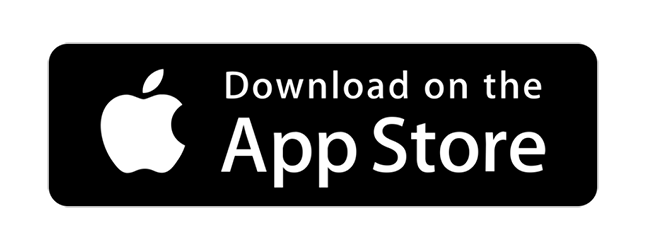Now it's easier than ever to find and borrow materials from the library.
New catalog features include:
- A new app (details are below)
- Streamlined search results
- Personalized recommendations
- A better browsing experience
How to log in to the online catalog
- Go to search.smfpl.org and click "Sign In" at the top of the webpage.
- Type in your library card number - you can find it on the back of your card. Do not include dashes or spaces.
- Type in your 4-digit PIN. In most cases, your PIN is the last four digits of the phone number in your library record.
- Click the "Sign In" button. You can now view your library account information, which includes your checkouts, holds, recommendations, and more.
- Need more information? Download the Catalog Quickstart Guide below.
Get the new CLEVNET Libraries App 
Use the app to quickly search the entire catalog, including eContent, place holds, check due dates, and renew eligible items.
Download the free CLEVNET Libraries App for your Apple or Android devices. Search for "CLEVNET" on your app store or click the buttons. Please note: if you installed the CLEVNET app prior to October 17, 2024, you should delete it from your device and then download and install the new app.
Getting started with the CLEVNET Libraries App
- If you installed the CLEVNET app prior to October 17, 2024, delete it from your device.
- Download and open the new CLEVNET app.
- Tap "Select Your Library."
- Search for and tap "Stow-Munroe Falls Public Library."
- Type in the number on the back of your library card. Do not include dashes or spaces.
- Type in your 4-digit PIN. In most cases, your PIN is the last four digits of the phone number in your library record.
- Tap "Sign In." You will now be able to search for items, browse the collection, place items on hold, and view and manage your library account information.
- Need more information? Download the App Quickstart Guide below.
What can I do in the CLEVNET Libraries App?
- Search the collection and place items on hold.
- Browse and discover new and popular items.
- Display a scannable library card for your primary account and linked accounts (use it at the Checkout Desk and self-checkout stations).
- View checkouts, holds, and other information for your primary account and linked accounts.
- View the library’s hours and information, find other CLEVNET libraries, and more.
Can I keep using the old CLEVNET Libraries App?
If you installed a CLEVNET app prior to October 17, 2024, you should delete it from your device and re-download the app. The old CLEVNET Libraries App will remain operational through December 2024.